Scala CLIにはJava Microbenchmark Harness (JMH)を使ったベンチマークを取るための機能がある。JMHでは、いくつかのアノテーションをつけてプログラムを起動することで、自動的にパラメータを調整したベンチマークを実行してくれる。ベンチマークはメソッド単位の小規模(Microbenchmarkの名前はここに由来する)で行なわれ、スループットなどを計算してくれる。
この記事では、JMHを利用したベンチマーク作成の初歩と、これをScala CLIで実行する方法について説明する。
Scala CLI
今回利用したScala CLIのバージョンは以下の通り。
% scala-cli version Scala CLI version: 1.0.4 Scala version (default): 3.3.0
Scala CLIがインストールされていない場合は、Coursierを使ってインストールできる:
% cs install scala-cli
もしくは、以下のページに行くことでScala CLIのインストールに必要なスクリプトを実行できる:
ベンチマーク
今回は、各種コレクションに対してmap操作を行う場合のスループットについて計測してみようと思う。条件は以下の通りとする。
Array,List,Vectorに対してベンチマークする- 内容物は
Intとする _.map(_ * 2)するための所要時間を集計する- コレクションのサイズを10 / 1000 / 10000 / 1000000に順に切り替えてベンチマークする
Scalaソースコードの用意
Scala CLIでJMHによるベンチマークを行う場合は、.scalaファイルで保存しなければならない。.scala.scでは正しく動作しないので注意する。
加えて、パッケージ指定が必須であったり、ベンチマークパラメータに使う変数の型アノテーションが必須になるなど、少々気をつけるべき箇所がある。
//> using scala 3.3.0 // 適当な名前でパッケージを切る必要がある package bench // JMHが利用するアノテーションをインポートする import org.openjdk.jmh.annotations._ import java.util.concurrent.TimeUnit // クラスに格納しなければ正しく動作しないのでクラスにする @State(Scope.Benchmark) // 出力の時間フォーマットにはmsを使うという指定 @OutputTimeUnit(TimeUnit.MILLISECONDS) // スループットを測定してほしいという指定 @BenchmarkMode(Array(Mode.Throughput)) // 各測定はウォームアップのために2回、本番で1回とする @Fork(value = 1, warmups = 2) // ウォームアップのために1回 // iterationsは数値測定の回数を、timeは1回のイテレーションに使う時間を指定する @Warmup(iterations = 1, time = 100, timeUnit = TimeUnit.MILLISECONDS) @Measurement(iterations = 10, time = 100, timeUnit = TimeUnit.MILLISECONDS) class BenchMap { var arr: Array[Int] = null var lis: List[Int] = null var vec: Vector[Int] = null // ベンチマークの試行ごとに変化させる要素には@Paramアノテーションを行い、文字列のArrayを渡す // : Intの型アノテーションは必須 @Param(Array("10", "1000", "10000", "1000000")) var len: Int = 0 // 試行ごとの初回のセットアップ時に実行される初期化様メソッドには@Setupアノテーションを付与する @Setup def setup: Unit = arr = (1 to len).toArray lis = (1 to len).toList vec = (1 to len).toVector // @Benchmarkをつけたメソッドがベンチマーク対象として繰り返し実行される @Benchmark def benchArr = arr.map((n: Int) => n * 42) @Benchmark def benchLis = lis.map((n: Int) => n * 42) @Benchmark def benchVec = vec.map((n: Int) => n * 42) }
ベンチマークを行うには、scala-cli --power --jmhを実行する:
% scala-cli --power --jmh jmh-map.scala ... # Run progress: 98.33% complete, ETA 00:00:00 # Fork: 5 of 5 # Warmup Iteration 1: 0.017 ops/ms Iteration 1: 0.023 ops/ms Iteration 2: 0.128 ops/ms Iteration 3: 0.110 ops/ms Iteration 4: 0.132 ops/ms Iteration 5: 0.128 ops/ms Iteration 6: 0.122 ops/ms Iteration 7: 0.129 ops/ms Iteration 8: 0.126 ops/ms Iteration 9: 0.128 ops/ms Iteration 10: 0.128 ops/ms Result "bench.BenchMap.benchVec": 0.117 ±(99.9%) 0.015 ops/ms [Average] (min, avg, max) = (0.018, 0.117, 0.142), stdev = 0.030 CI (99.9%): [0.102, 0.132] (assumes normal distribution) # Run complete. Total time: 00:00:58 REMEMBER: The numbers below are just data. To gain reusable insights, you need to follow up on why the numbers are the way they are. Use profilers (see -prof, -lprof), design factorial experiments, perform baseline and negative tests that provide experimental control, make sure the benchmarking environment is safe on JVM/OS/HW level, ask for reviews from the domain experts. Do not assume the numbers tell you what you want them to tell. Benchmark (len) Mode Cnt Score Error Units BenchMap.benchArr 10 thrpt 50 43597.739 ± 3340.313 ops/ms BenchMap.benchArr 1000 thrpt 50 381.018 ± 28.369 ops/ms BenchMap.benchArr 10000 thrpt 50 34.665 ± 2.925 ops/ms BenchMap.benchArr 1000000 thrpt 50 0.348 ± 0.027 ops/ms BenchMap.benchLis 10 thrpt 50 16106.010 ± 1256.862 ops/ms BenchMap.benchLis 1000 thrpt 50 160.354 ± 14.797 ops/ms BenchMap.benchLis 10000 thrpt 50 16.595 ± 1.463 ops/ms BenchMap.benchLis 1000000 thrpt 50 0.076 ± 0.024 ops/ms BenchMap.benchVec 10 thrpt 50 21653.059 ± 1929.930 ops/ms BenchMap.benchVec 1000 thrpt 50 280.131 ± 21.659 ops/ms BenchMap.benchVec 10000 thrpt 50 23.333 ± 3.449 ops/ms BenchMap.benchVec 1000000 thrpt 50 0.117 ± 0.015 ops/ms
Arrayはやっぱり速いねぇ
パラメータの設定
パラメータや設定が多くて所要時間を予測しづらいので、早見表を作った。
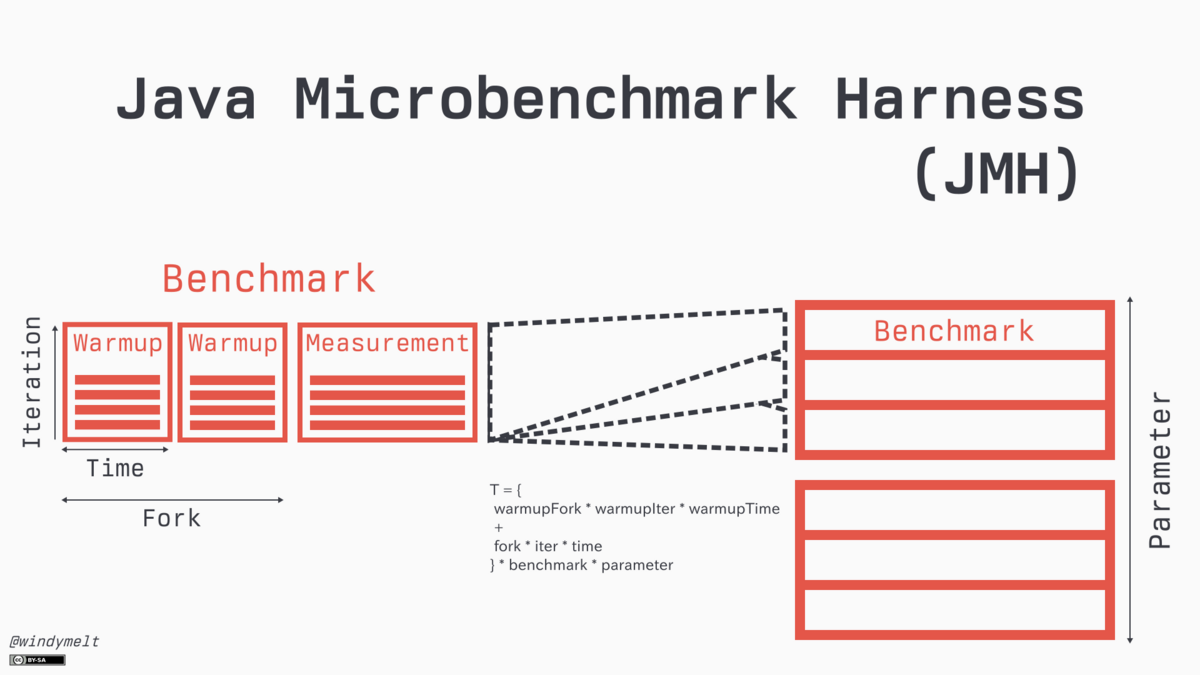
厳密には表ではないが、まあいいか。
参考文献
この記事では、sbtを使って同様のベンチマークを作成している。
